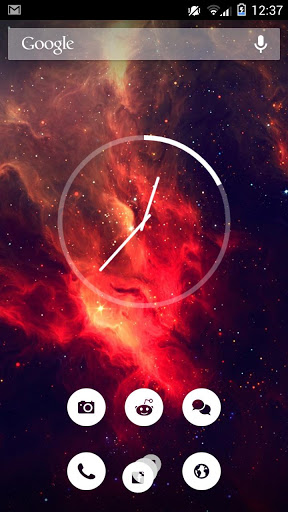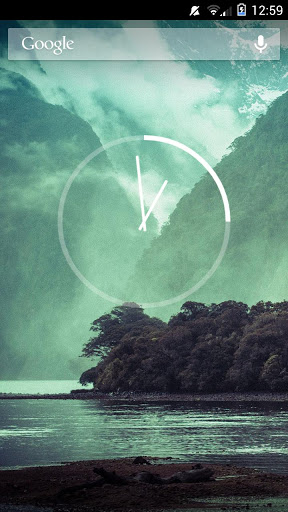*FEATURES*
- Minimalistic Nexus 4 themed analogue clock
- Minimalistic digital clock
- Circle shows remaining battery percentage
- Clicking the widget launches the default Clock app
- Customizable colors and hotspot
*INSTRUCTIONS*
Be sure that Ultimate Custom Clock Widget (UCCW) is installed http://goo.gl/8f0la
Place a UCCW widget on the homescreen (Any size, as the widget won't become distorted)
On the skin selector menu, pick "minimal clock" or "minimal clock 1"
In order to customize the widget:
1 - Place the widget on your homescreen
2 - Launch the UCCW app and open the menu
3 - Click on "Hotspots mode" and set it to "off"
4 - Go back to your homescreen and click on the widget, it will take you to a customization screen
5 - After you have finished customizing, go back to UCCW and enable hotspots mode
*Some users have found that this doesn't work on some phones. I believe this to be a bug with UCCW itself. If you have problems customizing the skin, just contact me and I will send you the uzip file for full control of the skin